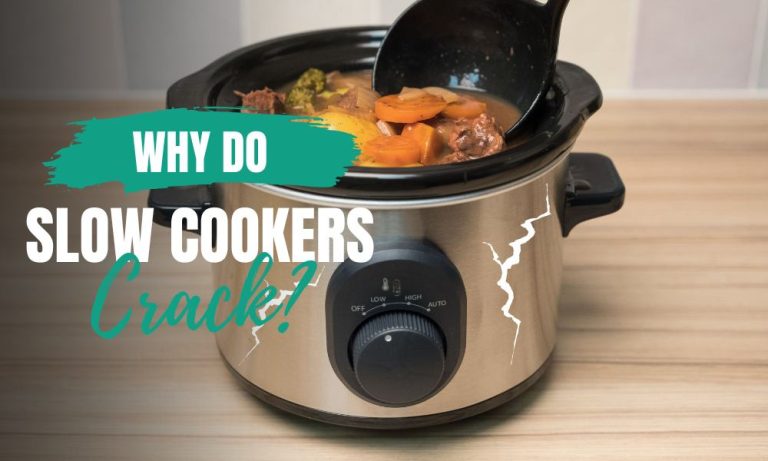Your Crock Pot Won’t Turn On? [Try 8 Quick & Easy Fixes]
Are you frustrated because your crock pot won’t turn on? You’re not alone. Many people struggle with this problem, but fear not! A few troubleshooting tips can help you get your crock pot working again. In this blog post, I will discuss why your crock pot might not be turning on and how you can fix it.
Read on to learn more!

Contents
- Check If the Crock Pot is Plugged In
- Check if the Outlet is Working
- Check if the Thermal Fuse is Blown
- Check if the Circuit Breaker is Tripped
- Check if the Heating Element is Burned Out
- A Broken Switch, Damaged Wire, or Plug Might be the Reason
- Is the Power Source Adequate or Compatible?
- A Burned-Out Circuit Board Can be the Reason
- Crock Pot Won’t Turn On: In a NutShell
- Precautionary Measures
- FAQs
Check If the Crock Pot is Plugged In
If your crock pot isn’t turning on, the first step is to ensure it’s plugged in. Check that the power cord is securely connected to the outlet and that the outlet is receiving power by plugging something else into the same outlet. If you have a voltage meter, you can also use it to confirm that the outlet is functioning correctly. In case you don’t have a voltage meter, plugging a light or fan into the outlet should be enough to tell if it’s working.
If the crock pot is plugged in but won’t turn on, you’ll want to move on to the next troubleshooting step.
Check if the Outlet is Working
Check if the plugged outlet works if your crock pot doesn’t turn on. To test this, unplug the crock pot and plug in another appliance or device, such as a lamp or phone charger. If the other device doesn’t work, the outlet may be dead or tripped, and you must reset it.
If the outlet is working, but your crock pot still won’t turn on, try a different outlet to see if it works. Ensure that the outlet you use is rated for the wattage of your crock pot. If the wattage rating is too low, the Crock pot won’t turn on.
Check if the Thermal Fuse is Blown
One potential reason your crock pot won’t turn on is that the thermal fuse has blown. This safety device will reduce the heating element’s power if the appliance gets too hot. If your crock pot is not working, the thermal fuse may be the problem.
To check if the thermal fuse has blown, you’ll need to open up your crock pot’s lid and remove the bottom plate. You should see two or three wires leading to the thermal fuse, which will be located near the heating element. Once you locate it, take a look at the fuse. You will know the thermal fuse has gone wrong if it’s burned out or melted.
If this is the case, you’ll need to replace the thermal fuse with a new one. It’s essential to make sure you purchase a fuse compatible with your crock pot model. Once you have a new fuse, install it into the appliance and test it. If everything works, then your problem should be solved.
If replacing the thermal fuse does not solve your problem, you may need to try one of the other troubleshooting options outlined in this post.
Check if the Circuit Breaker is Tripped

The circuit breaker may be tripped if your Crock Pot won’t turn on. A circuit breaker is an electrical switch that senses when too many current flows through the circuits and shuts off to prevent overload. If the breaker has been tripped, the switch will be in the off position.
Find the circuit breaker box for the kitchen to check if the circuit breaker is tripped. Depending on where you live, this could be in a cupboard or closet, in the basement, or outside near your home. Open the panel and look for any switches that have been turned off. Reset any tripping by flipping them back to the “on” position.
Once the breaker is reset, plug your Crock Pot into the outlet and turn it on. If it still doesn’t work, you may need to look into other issues with your Crock Pot.
Check if the Heating Element is Burned Out
If your crock pot still doesn’t turn on after checking the other possible causes, it could be because the heating element is burned out. Unplug the unit and remove the cover to access the heating element to check if this is the case. Inspect it for any cracks or discoloration, which could indicate a burned-out element. If you find any damage, you may need to replace the heating element. Replacement heating elements can usually be found online or at home improvement stores.
If you are uncomfortable doing this work, having a qualified appliance repair technician inspect and service your unit is best. This will ensure that your crock pot is safe to use. Once you have replaced the heating element, plug in your crockpot and try turning it on again. If it still doesn’t work, then there may be another issue that requires further investigation.
A Broken Switch, Damaged Wire, or Plug Might be the Reason

If your crock pot still needs to turn on after troubleshooting the basics, it may be because of a broken switch, damaged wire, or plug. You must open the crock pot and inspect the wiring for damage or problems.
If the switch is broken, you’ll need to replace it. Check the wattage rating of the new switch to ensure it matches the wattage rating of the old switch. If the wattage rating is too high, it could damage the crock pot and create a fire hazard.
Lastly, ensure that your crock pot’s power cord works well. Check to see if there is any visible damage, such as frayed wiring or a broken switch. If there is, you must replace it before turning your crock pot on again.
If you find that the wire is damaged, you’ll need to replace the entire cord. Check the voltage and amperage ratings on the new cord to ensure they match the old cord’s ratings. This will help prevent any potential hazards caused by mismatched ratings.
If the plug is damaged, you’ll need to replace it. Make sure to double-check that the plug matches up with the cord. You should also inspect all other plug parts for signs of wear and tear and ensure everything is properly secured before using it.
When replacing switches, wires, and plugs, it’s always best to seek professional help. This will ensure that your crock pot is safe and functioning correctly.
Is the Power Source Adequate or Compatible?
When troubleshooting your crock pot, it is essential to ensure that the power source you are using is adequate and compatible with the appliance. The most common problem regarding power source compatibility is a mismatch of voltage or wattage.
Check the manufacturer’s recommendations to determine your crock pot’s required voltage and wattage. Ensure the power outlet you’re plugging your crock pot into meets these requirements. If the voltage or wattage is lower than the requirements, the crock pot may not be able to heat up properly, and can cause issues.
If you have determined that the outlet is of adequate voltage and wattage for your crock pot, consider if there are any external sources connected to the same circuit that could be causing a power overload. These external sources may draw more power from the same circuit than the crock pot can handle. If so, unplug any other appliances or electronics connected to the same circuit as the crock pot and try turning it on again.
A Burned-Out Circuit Board Can be the Reason

If your crock pot still doesn’t turn on after you’ve checked all the troubleshooting steps above, the problem may be a burned-out circuit board. To gain experience with electronics and appliance repair, you should seek professional help.
To identify a burned-out circuit board, you may need to remove the cover from the appliance and inspect the wiring. A burned-out circuit board is likely to look discolored or charred in places. If you spot any signs of damage or discoloration, replace the circuit board immediately.
While replacing a circuit board isn’t the most complicated of tasks, it should still be done with extreme care. Circuit boards contain small and sensitive electrical components, so take precautions to ensure that no static electricity is produced while you’re working. Wear a grounded antistatic wrist strap while you work on the circuit board, and use an antistatic mat on your work surface.
If the circuit board looks undamaged, the problem may be with a component on the board or a loose connection. You can look for these potential issues by closely examining the board. You may need a magnifying glass or jeweler’s loupe to view the circuit board better.
It would help if you only attempted to fix any component on the circuit board if you have extensive experience with electronics repair. Trying to repair electrical components can put you and your family in danger, so seek professional help if you suspect a component may be malfunctioning.
Note: If none of these issues are causing your crock pot not to turn on, contact the manufacturer or a qualified technician for further assistance.
Crock Pot Won’t Turn On: In a NutShell
As with all electrical appliances, practicing caution and following the manufacturer’s instructions when using a crock pot is vital. Here are a few tips to help keep your crock pot running safely and efficiently:
- Make sure that the power cord is not damaged. If the cord is frayed or broken, have it professionally replaced?
- Check the plug and outlet for signs of wear and tear before using the appliance.
- Be sure that the wattage of the crock pot is compatible with the wattage of the power source. Using too much wattage can cause damage and may be a fire hazard.
- Check the element of your appliance to see whether it is functioning correctly.
- A burned-out circuit board can also be the reason.
Precautionary Measures

- Do not immerse the crockpot in water or other liquids or use cleaning products that contain abrasives or corrosive materials.
- Please do not leave the crockpot unattended while in use, and keep it out of reach of children and pets.
- Keep a fire extinguisher nearby in case of emergency.
By following these precautionary measures, you can help ensure that your crock pot will continue to work correctly and safely for many years.
FAQs

Mery Webber
Mery Webber, the founder of Kitchen Aims, is a passionate home cook with extensive experience in the kitchen appliance industry. Through her blog, she aims to share her knowledge and help readers create the perfect kitchen.